Whenever you create a new folder or a new shortcut the default name of that folder is "New Folder" or a "New shortcut" in case you created a shortcut.
In this tutorial i will show that how you can change the name of these two entries permanently, so that whenever you create a new folder you will can see your desired text.
What you need?
1. For this tutorial we need a software called Resource hacker which is freely available. Just download the software from here
2. After tweaking your system file you need to replace your system file with your modded file for that download Replacer
How to do?
1. Open "%windir%\System32\Shell32.dll" file in Resource Hacker and go to:
String Table -> 1896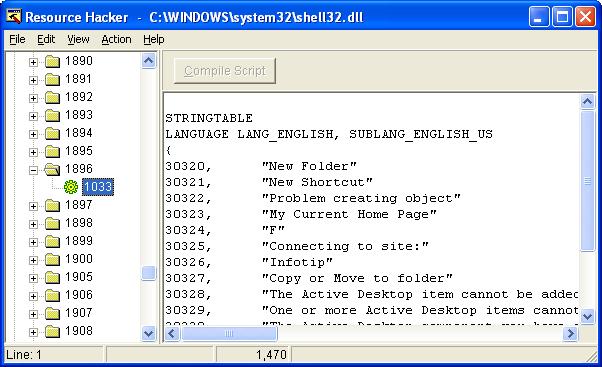
2. Now in the right-side pane, you will see default "New Folder" and "New Shortcut" strings.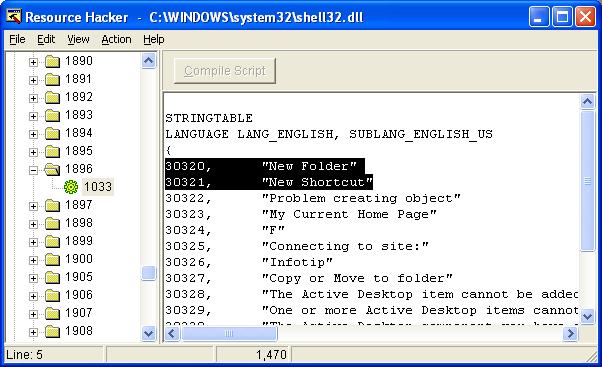
3. All you need to do is to replace the default string with your desired string and click Compile script at the end.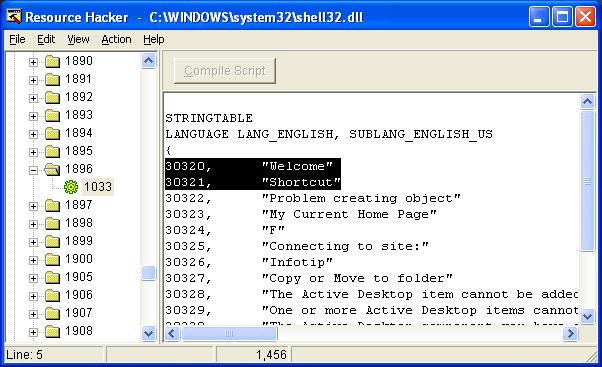
4. Then save the file as Shell32.dxx on desktop
5. Now open replacer >
6. Drag the original shell32.dll on it and press enter
7. when it ask for replcement file drag the file Shell32.dxx which you saved and hit enter
8. you need to restart your system to see changes.
Customize “New Folder” Text in Windows XP
Mar 4, 2009Posted by Ritesh Kawadkar at 14:41
Labels: Customization
Subscribe to:
Post Comments (Atom)
About Author
- Ritesh Kawadkar
- Working as an Automation Analyst, Ritesh is very passionate about developing tools and apps. His profile contains a long list of tools developed for Windows and apps for Android platform.
0 comments:
Post a Comment