Ummm.... you must be thinking that I am joking, but no that's true by following the below tutorial you are able to find actual password from asterisks (*).
Where it will be used?
I am not gonna tell you how to use it, its depend on you how you wanna use that.
Which browser to use?
It's a cross browser means you can use chrome, firefox, IE whichever you want.
Procedure
1. This trick works for all whether you have saved your password to make them autofill or you just type everytime,
2. Ok to start with i have created a new IN email acccount named test14@in.com whose password i am gonna crack.

3. So as you can see in the picture my in username is test14
4. Now just right click on the page and press CTRL+F (Find) and type Type="password"
5. If you got that than you can proceed but if you waont find that than hard luck for you!
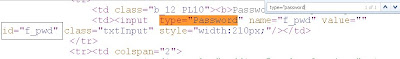
6. Here you can see that id="f_pwd" this is what we need. just copy what ever be the id.
7. Now half of our work is done now all you have to do is replace this id with the youridhere entry in the below javascript.
javascript:void(document.getElementById('youridhere').type='text')
in our case it will be
javascript:void(document.getElementById('f_pwd').type='text')
8. Now just copy paste this javascript to the address bar and click enter and you are able to see your password.

9. As soon as you hit enter you are able to see you password in your password box
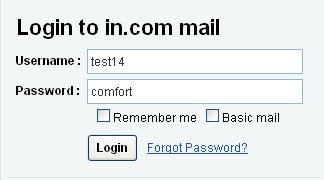
What this javascript has done?
This javascript has made the password box changed to normal text box therfore you are able to see the written text there.
Is there any software that can do this for me?
Though the above tutorial is really easy but for thos who want a software for that than Asterisk Logger is the best choice, you can download it from here...
I have a doubt?
If you have any sort of doubt in above given tutorial that leave a reply we will sort that out, and if anyone know some other better software or tutorial than this please let me know.
1 comments:
YESSS!! i have Done It********
Post a Comment