Now some of you may be wondering what the favorite icon is, the below image will clear you what is it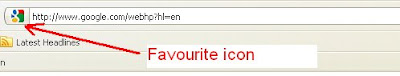
Procedure:
Step 1. Get yourself a unique image which you want as your favicon, but that image should be of 16x16 pixel size.
Step 2. I know most of you have set your mind to skip this tutorial as you have read to create a 16x16 image
Step 3. To create your own favicon you can use photoshop or other image editting tool. But I know it is really painfull to create a icon in photoshop but I've got a solution for you. Read this tutorial on how you can create your own favicon.
So for those who already have an image, we have to resize it to 16x16 as i said before.
You can use the online favicon generators like Dynamic Drive or Favicon
Step 4. Now once you have downloaded your favicon, you have to upload it on any image hosting website.
Step 5. Now copy the link to the favicon and go Layout->Edit HTML on your blog.
all you have to do is insert the following piece of code just before <head> tag of your blog's template.
<link href="http://YOUR_IMAGE_ADDRESS_HERE.gif" rel="shortcut icon" type="image/vnd.microsoft.icon"></link>
Step 6. Change the code "http://YOUR_IMAGE_ADDRESS_HERE.gif" to your favicon's link.
Step 7. Save your template and There you have it ! Your own favicon.
The fun part is you can change it when you have a cool new one in your mind, just upload it and change the url in your template, Simple !
If you want to see awesome favicons by different people you can visit Smashing Magazine's 50 remarkable Favicons
If you need any just leave a reply here
Add Favourite Icon to your Blog
Feb 28, 2009Posted by Ritesh Kawadkar at 17:18
Labels: Blogging Tips
Subscribe to:
Post Comments (Atom)
About Author
- Ritesh Kawadkar
- Working as an Automation Analyst, Ritesh is very passionate about developing tools and apps. His profile contains a long list of tools developed for Windows and apps for Android platform.
0 comments:
Post a Comment